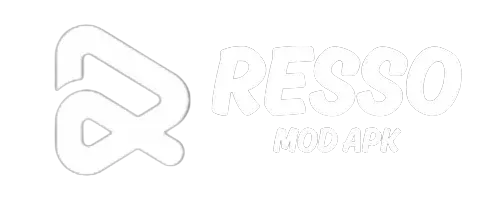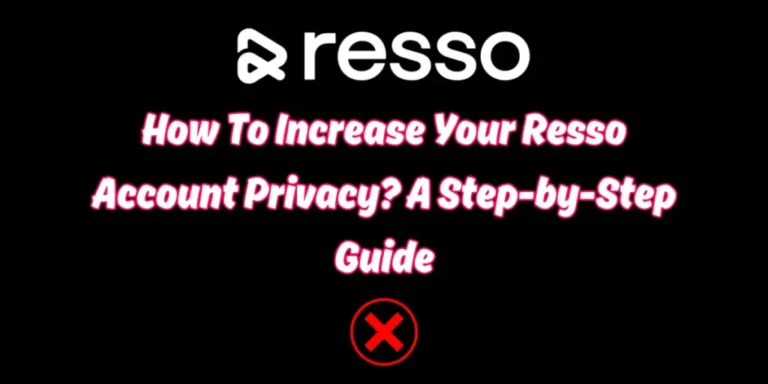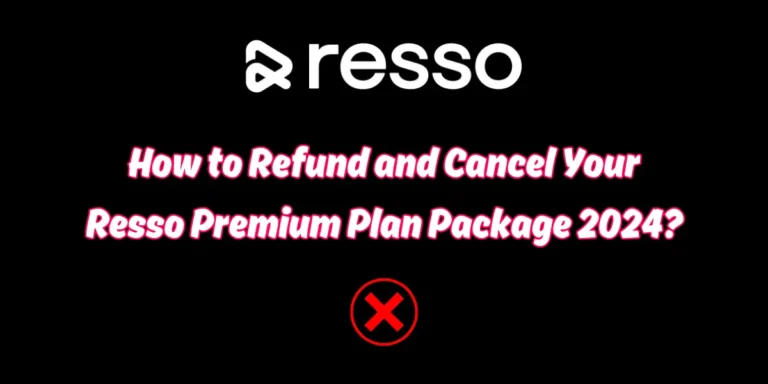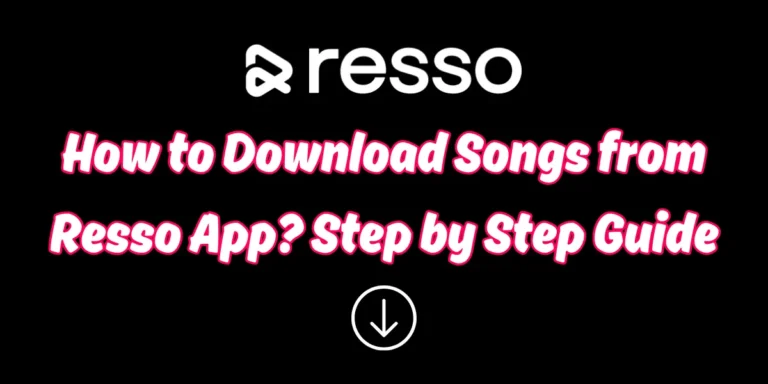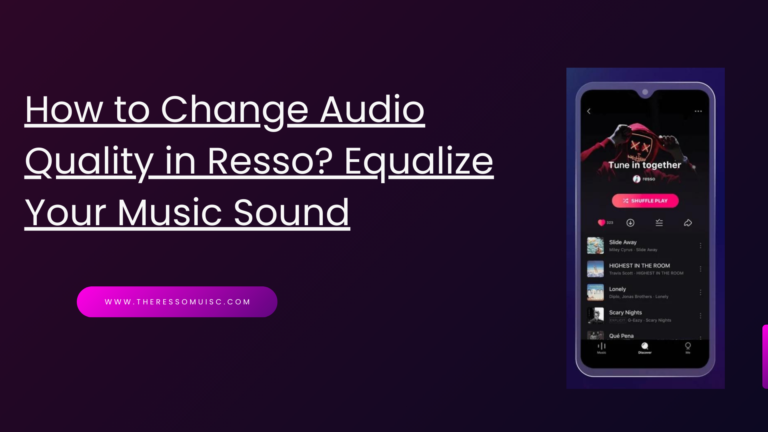How To Increase Your Resso Account Privacy? A Step-by-Step Guide
Follow the steps below to increase your Resso Account Privacy: Resso mod apk is a music streaming app developed by ByteDance – the same team behind popular short-video platform TikTok – designed to compete against both domestic and global competitors alike. As concerns over internet privacy grow, simple practices can go a long way toward…