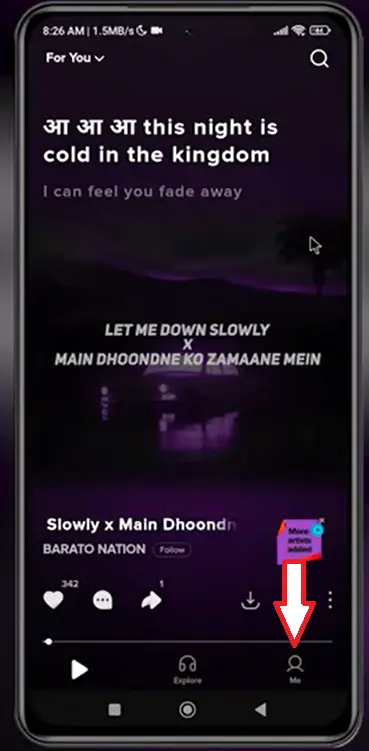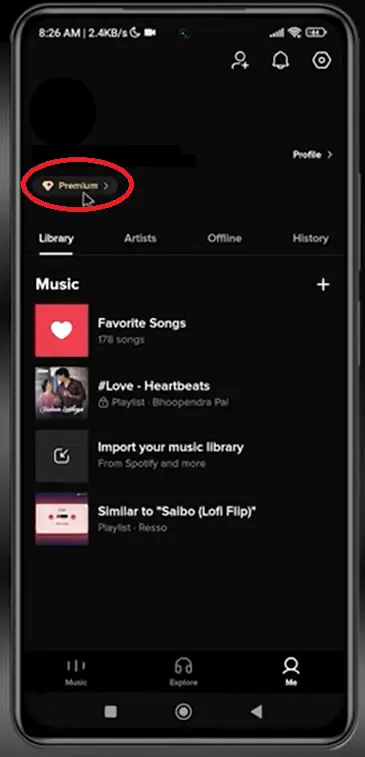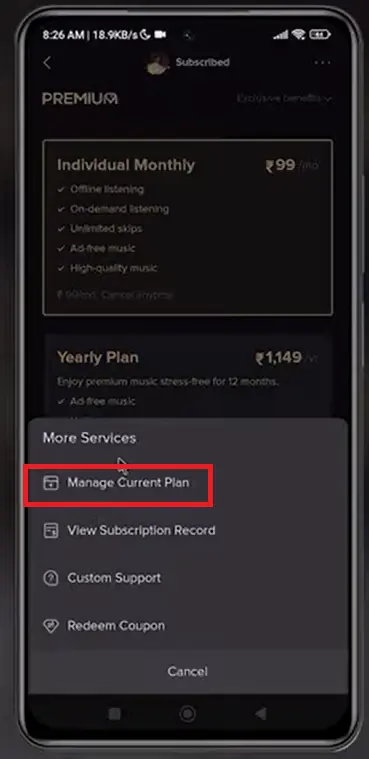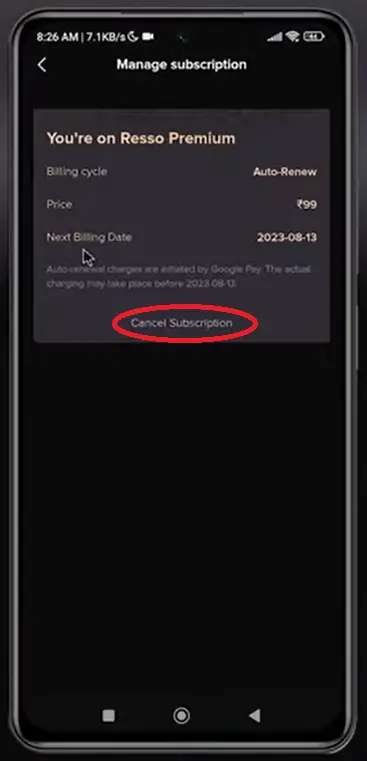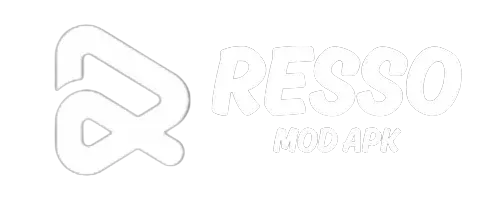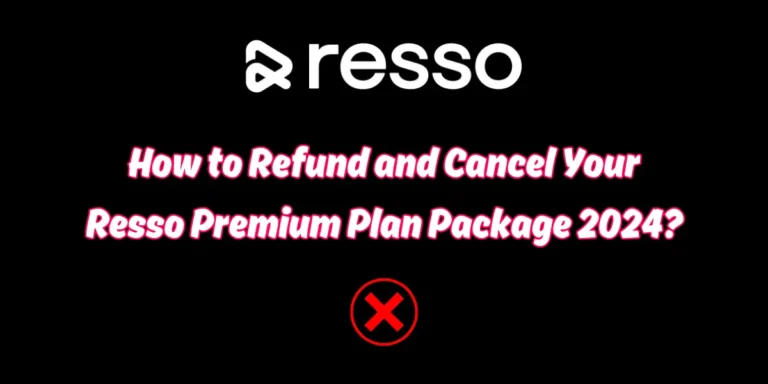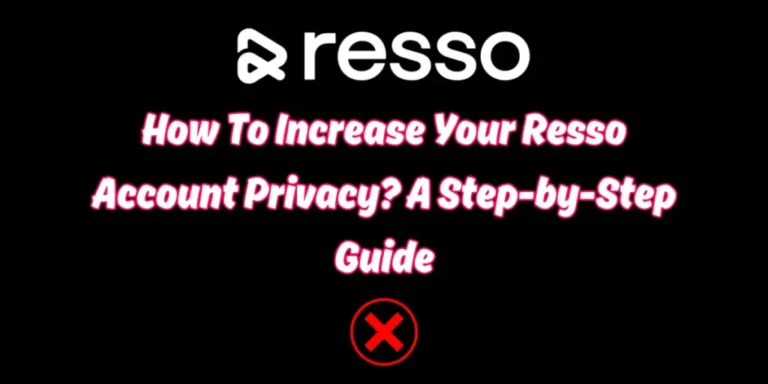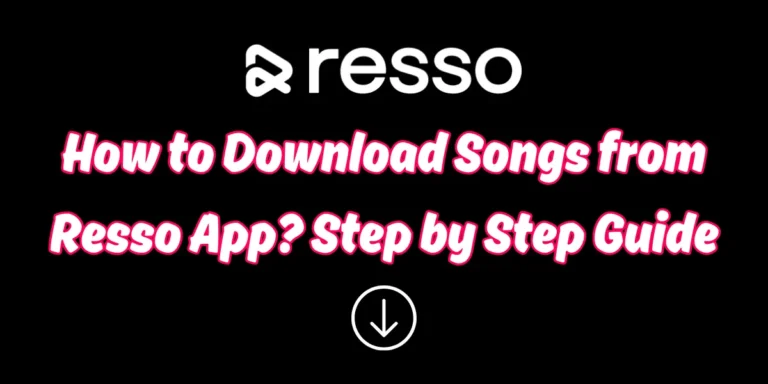Open Resso App and navigate to “Me” tab, then tap on “Premium” button. After that tap on ellipsis (…) to open more services and then tap on “Manage Current Plan” and then finally select “Cancel Subscription” to cancel your Resso premium subscription. Confirm the cancellation to end your premium membership.
Users of Resso can select from an extensive variety of genres and artists when curating their music library, as well as access all details regarding songs on Resso premium mod apk such as their favorites options or feedback lyrics.
This app features an engaging social component, placing great emphasis on sharing music. Users are able to share their tunes on other platforms such as Instagram, WhatsApp, and Facebook; in addition, this feature automatically embeds song lyrics as GIFs or images, creating an engaging experience when sharing songs with others.
One unique aspect of this app is that it caters to hyperlocal music genres for each market, creating channels for niche Brazilian genres such as brega funk and forro in Recife as well as Indonesian underground hip-hop scene. Focusing on local artists makes this streaming service stand out among global ones that provide access to a larger catalog.
This app boasts an extremely competitive pricing model with two tiers – free tier with limited streaming to 128kbps and ads and premium ad-free tier that increases streaming to 256kbps with downloads and provides downloads.